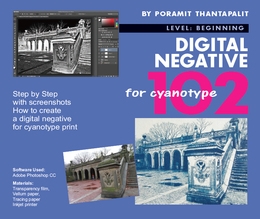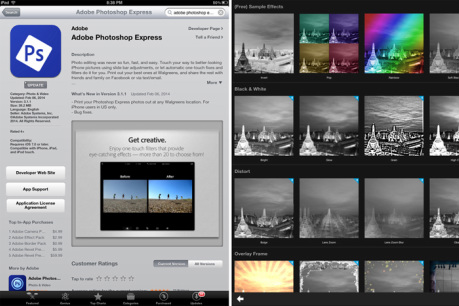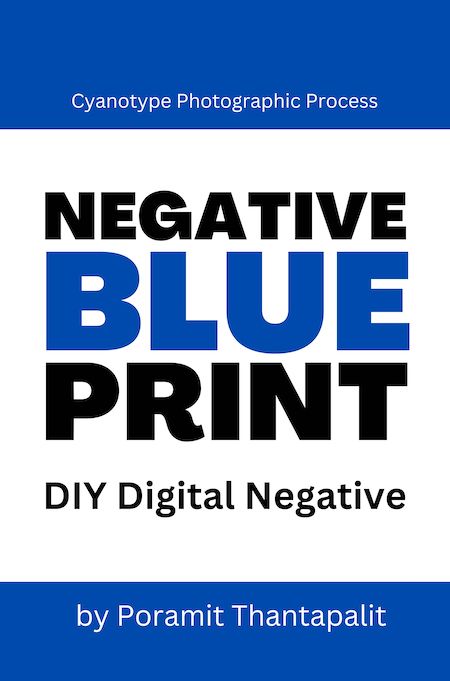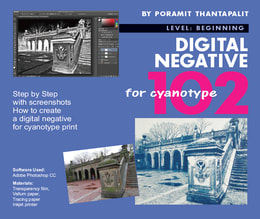|
(Updated Feb. 11, 2017) For students who attended the workshop, I make a list of some info and links you may want to review. If you have any question. Please leave your message at the bottom or contact me via email 1. Cyanotype and Van Dyke curve setting for download (see page 12 cyanotype curve and adjustment on 102 book, see 4A section on page 4 in the 101 book)
2. I know some students do not have photoshop software. I find the safe website for freedownload. This is a Photoshop CS2 free download I already test and working...no spam or virus. It is very old software. It will not work with latest OS computer. or buy the creative cloud service at adobe.com $9.99/mo for individual Photoshop CC and Lightroom https://creative.adobe.com/plans?single_app=photoshop&promoid=65FN7XFX&mv=other or buy photoshop element for $100 http://www.adobe.com/products/photoshop-elements/features.html 3. Where to buy the materials: (see page 18 Materials section on Digital Negative 102 book) 4. In case you need the reference. You can view the 101 book - ePublishing version issuu.com or buy the latest version 102 book at blurb.com 5. Making digital negative from your mobile device (iPhone, iPad, iPod touch, Samsung S3-S4). These are steps to follow:
6. Additional information to enhance your black and white photo before invert to negative file. For student who need to fix the lighten and darken in specific area on your photo. This video will show you how to convert color images to black-and-white, and explores the target adjustment tool. View the video
Comments are closed.
|
NegativeBluePrintDIY Digital Negative Blog photo: Alternative Photographic Processes class by Karen Lindsay at National Academy School, NYC
Materials
Inkjet translucent vellum Pictorico transparent film Inkjet printer Contact print frame Cyanotype Kit Papers UV light LinksCyanotype History Categories
All
Archives
March 2024
|
||||||||||||
All artwork & design created by Poramit Thantapalit © 2009-2024 | About | Contact | Services | Store | Blog |